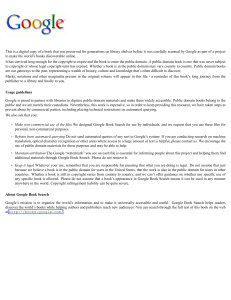Uploaded by
rathkirani+2
SDMC-PG Guidelines for Online Classes
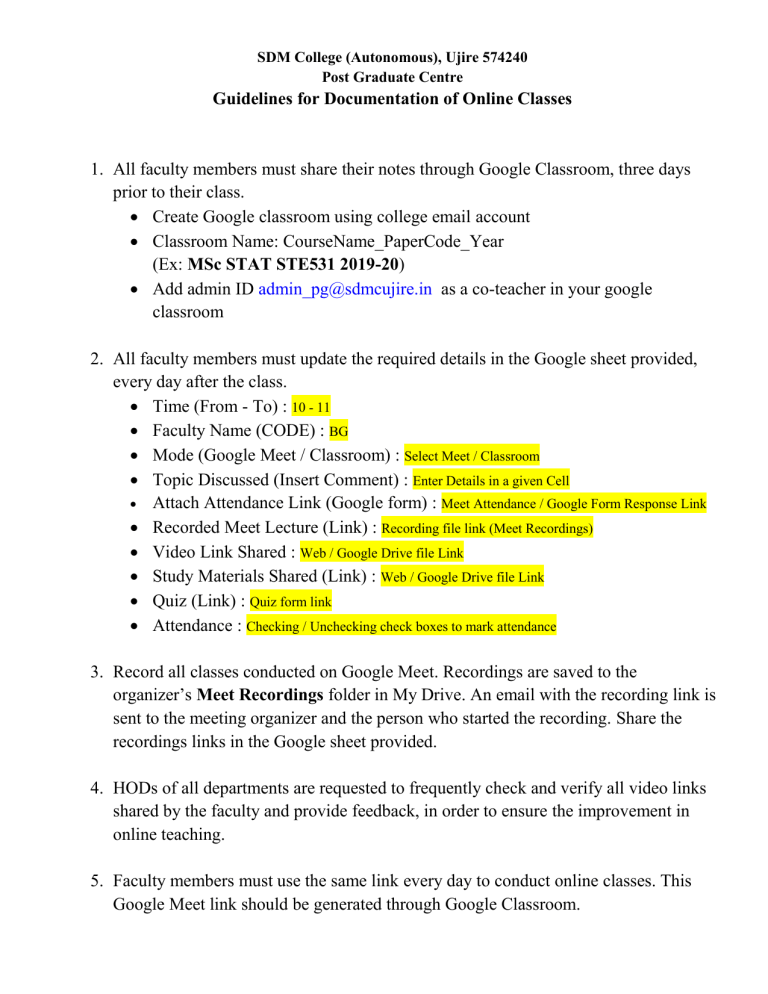
SDM College (Autonomous), Ujire 574240 Post Graduate Centre Guidelines for Documentation of Online Classes 1. All faculty members must share their notes through Google Classroom, three days prior to their class. Create Google classroom using college email account Classroom Name: CourseName_PaperCode_Year (Ex: MSc STAT STE531 2019-20) Add admin ID [email protected] as a co-teacher in your google classroom 2. All faculty members must update the required details in the Google sheet provided, every day after the class. Time (From - To) : 10 - 11 Faculty Name (CODE) : BG Mode (Google Meet / Classroom) : Select Meet / Classroom Topic Discussed (Insert Comment) : Enter Details in a given Cell Attach Attendance Link (Google form) : Meet Attendance / Google Form Response Link Recorded Meet Lecture (Link) : Recording file link (Meet Recordings) Video Link Shared : Web / Google Drive file Link Study Materials Shared (Link) : Web / Google Drive file Link Quiz (Link) : Quiz form link Attendance : Checking / Unchecking check boxes to mark attendance 3. Record all classes conducted on Google Meet. Recordings are saved to the organizer’s Meet Recordings folder in My Drive. An email with the recording link is sent to the meeting organizer and the person who started the recording. Share the recordings links in the Google sheet provided. 4. HODs of all departments are requested to frequently check and verify all video links shared by the faculty and provide feedback, in order to ensure the improvement in online teaching. 5. Faculty members must use the same link every day to conduct online classes. This Google Meet link should be generated through Google Classroom. Go to Google classroom Click the class Settings Under General, click Generate Meet link. A Meet link appears for your class. At the top, click Save 6. Provide the classroom meet link in the format given below by tomorrow, this link will be attached to your timetable. This can be used by the HOI/Secretary to randomly join your class / review recorded class. Sl. Department No. Paper Code Faculty Name / CODE Classroom Meet Link 7. Faculty members must collect feedback from the students regarding the effectiveness of the classes. This can be done in any format preferred by the faculty. In case you require a specific format, the documentation committee can provide one on request. 8. Student feedback will be collected for evaluation by the college office once in a month. 9. After completion of each unit in the syllabus, the faculty must update relevant materials to EERPMS. 10. Faculty members must frequently conduct evaluations of students' performance by conducting tests or quizzes on Google Classroom. 11. Faculty must strictly monitor student attendance in online classes. Students with less than 75% attendance must be individually contacted and try to resolve their issues. Appropriate measures for resolution of issues can be discussed with the HOD/HOI, or measures like sharing notes in advance, instructing them to attend classes through phone conference can be implemented. Dean